Signal flow refers to the path that an audio signal takes from its source to the output. Understanding signal flow is critical for audio engineers, producers, and anyone using a DAW, as it helps them understand how audio is being routed and processed. Understanding signal flow will also help you troubleshoot any technical issues that may arise.
Signal flow always starts at a sound source, such as a voice or instrument captured by a microphone or a recorded sound being played by a computer. All of these sources generate an audio signal that flows somewhere else. In a single-microphone DAW recording setup, the audio signal flows from the microphone through the cable connected to the microphone into a microphone preamp (usually built into an audio interface). The microphone preamp is used to amplify the signal to line-level, the reference level used by most professional audio equipment.
From here, the signal is sent to an analog-to-digital converter (or A/D converter), either external or built into an audio interface. The A/D converter converts the analog electrical signal into a digital signal that can be interpreted by a computer. From here, the signal is sent from the A/D converter into the DAW for recording. For listening back, the signal is then sent out of the DAW, converted back to an analog signal by a digital-to-analog converter (A/D converter in reverse), and sent into the output device. This can be a set of speakers connected to the audio interface, the built-in speakers of the computer, or something else.
If the signal flow of a single microphone into a DAW seems complicated, it's easy to see how overwhelming things can become when multiple recording channels, effects processors, busses, and auxiliary sends are introduced into a session. For this reason, it can be helpful to visualize the signal flow as a series of interconnected blocks, each representing a different processing stage. Here is a block diagram of the signal flow described above.
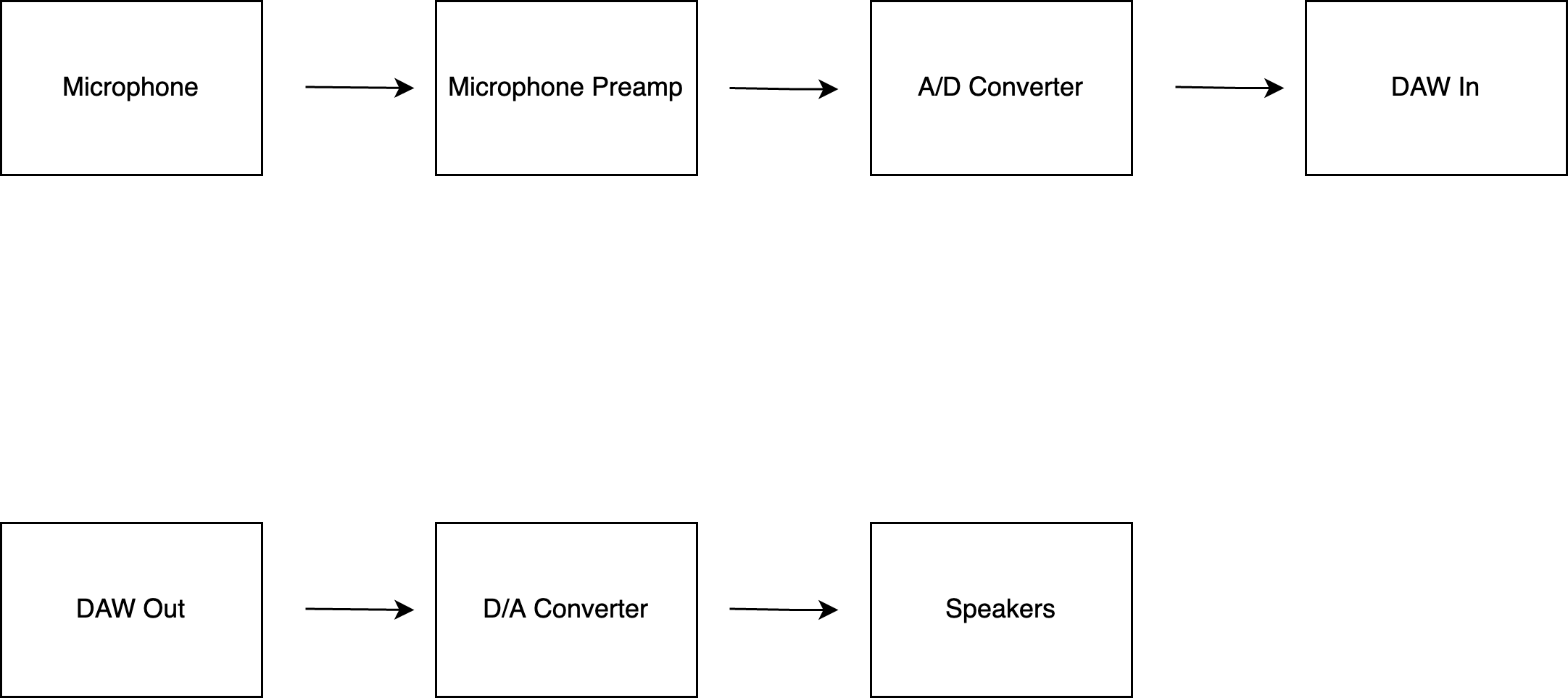
By visualizing the signal flow as a series of interconnected blocks it can be easier to understand the flow and destination of audio, thereby making troubleshooting signal issues easier. Let's say, for example, you have a setup identical to the scenario described above, but you cannot hear any audio coming out of your DAW. However, you can see that the channel meters inside the DAW are moving when you speak into your microphone. Based on the block diagram above, this implies that signal is flowing through the first four blocks, as you are seeing signal at the “DAW In” block, but is not making it to the “DAW Out” block. In this scenario, the “DAW Out” block is where the issue is arising, meaning the track may be muted, the session's audio output device may be incorrect, or the track is being sent to the wrong output (such as a bus output).
The ability to go through this kind of thought process is not only vital to being a great audio engineer, but also extremely useful for isolating issues with all kinds of technology.

