MIDI controllers are an essential music production and education tool. A MIDI controller is a piece of hardware that transmits MIDI data to MIDI enabled devices. Most often, but not always, controllers are connected to a computer or a synthesizer. While traditionally MIDI data was transmitted over 5-pin MIDI DIN cables, now the data is frequently transmitted via USB, allowing controllers to be connected to a computer without any additional hardware.
Controllers allow users to input note information, as well as manipulate other properties of a sound, such as volume, panning, filter frequency, etc. Some controllers may be geared towards use with a particular DAW, so it is worth considering the software you plan to use the controller with when weighing your options. For other considerations when purchasing a MIDI controller, see this article: What to Consider When Buying a MIDI Controller.
What is MIDI?
MIDI stands for Musical Instrument Digital Interface, and is a technical standard for transmitting musical data digitally. MIDI data does not contain any audio, but instead defines parameters that allow the audio to be produced by a software instrument. These parameters include everything from what notes are played, when they start/end, the attack velocity, etc. By changing the software instrument that is interpreting the MIDI information, you can get wildly different sounds from the same data. For more information on MIDI, see this Wikipedia article.
Keyboard Controllers
The most commonly used type of MIDI controller is a MIDI keyboard controller. Keyboard controllers have a piano keyboard (ranging from 25 to a full 88 keys). They often also have faders, pads, or knobs that can be used for note entry or to control various parameters. Some features, such as weighted keys or aftertouch, may not be found on all keyboard controllers, so it's important to verify that any controller you are looking to purchase contains all the features you need.
Using Other Types of Keyboard Instruments as a MIDI Controller
Some keyboard instruments, such as digital pianos or keyboard workstations, are not MIDI controllers, per se, but can still function as one. This is often pretty easy to set up, and will generally allow you to use the keyboard as a controller for note entry only. The downside of using a MIDI capable keyboard instrument as a MIDI controller is that you may not be able to use the other controls on the instrument, such as faders and knobs, to transmit MIDI information. If you only plan to use your controller to input notes, then using a keyboard instrument you already have may be completely sufficient for your MIDI needs.
For more information on different types of keyboard instruments, see this article.
Support Picks: Keyboard Controllers
Foundational
MIDI keyboard controllers in the foundational tier are typically lower priced, and while these models usually don’t have any kind of weighted keyboard action or advanced MIDI features like aftertouch or MPE, they may still feature a good amount of knobs, faders, and pads. Therefore, despite the lower cost, they can provide ample functionality and features for many users. See our recommendations for foundational MIDI keyboard controllers below:
Novation Launchkey Series

Notable features include:
- Available in 25, 37, 49, 61, and 88 key models
- Integrates particularly well with Ableton Live, though it also integrates with other DAWs
- 16 RGB backlit velocity-sensitive pads
- 8 knobs
- 9 faders
- 5-pin MIDI out connection (in addition to USB MIDI connection)
- Arpeggiator
- Pre-mapped buttons for Ableton Live features, such as scene launch and capture
- Students enrolled with Berklee Online can get Novation MIDI controllers for 25 percent off. See our Student Deals page for more information about obtaining that discount.
Nektar Impact LX Series

Notable features include:
- Available in 25, 49, 61, and 88 key models
- Transport controls
- 8 knobs
- 8 faders (not included on the 25 key version)
- 8 velocity sensitive pads
- USB-C connectivity
Komplete Kontrol A Series

Notable features include:
- Available in 25, 49, and 61 key models
- 8 touch-sensitive control knobs
- Transport Controls
- Semi-weighted keys
- Quad-directional push encoder for one-handed sound browsing and project navigation
- Deep Integration with Komplete and Maschine
Akai Professional MPK Mini

Notable features include:
- 25 keys
- 4-way joystick for dynamic pitch/modulation control
- 8 knobs
- 8 pads
- Arpeggiator
- Mini keys and smaller form factor make it ideal for users on the go, or those with limited desk space.
Advanced
Controllers in the advanced tier are often a higher build quality than ones in the foundational tier, and can have additional features such as aftertouch, or more connectivity options. These models are usually feature-rich and only excluded from the premium tier due to a lack of fully weighted keys. For this reason, advanced tier controllers are often the best choice for producers and musicians who aren’t experienced piano players. See our recommendations for advanced MIDI keyboard controllers below:
Arturia Keylab series

Notable features include:
- Available in 49, 61, and 88 key models (Note that the 88-key model is included in our Premium Tier recommendations due to it's superior keyboard action)
- Full-color 3.5-in. display with 8 contextual buttons
- Aftertouch
- 3 expression control inputs
- MIDI DIN In/Out (in addition to USB-C MIDI connection)
- 12 backlit, velocity sensitive pads with 4 banks
- 9 “endless” rotary encoders
- 9 faders
- Integrates with Arturia's Analog Lab and V Collection software collections, as well as most major DAWs
Novation SL Series

Notable features include:
- Available in 49 and 61 key models
- Velocity-sensitive RGB pads with polyphonic aftertouch
- MIDI In, Out, and Thru
- Analog Clock Out
- CV Pitch, Gate and Mod outputs
- Built in Sequencer and Arpeggiator
- Deep Integration with a number of major DAWs
Premium
Typically what puts keyboard controllers in the premium tier is the fact they have weighted piano-style action. You may notice one of the models listed here (Arturia Keylab) is the 88 key version of a series recommended in the Advanced tier. This is because weighted action is frequently only found in 88 key models, even within the same series. Premium controllers might also feature deeper integration with particular software. So unless you are seeking weighted action or are using a software the keyboard is specifically optimized for, you might not find a lot of additional value in purchasing a controller in this tier. See our recommendations for premium MIDI keyboard controllers below:
Native Instruments Kontrol S88

Notable features include:
- 88 key, fully-weighted Fatar keybed
- MIDI 2.0 support
- MIDI DIN In/Out (in addition to USB-C MIDI connection)
- Deep Integration with Komplete and Maschine
- 8 knobs
- 4D encoder
- 8 Soft Switches
- Touch Strip
Arturia Keylab 88

Notable features include:
- 88 key, fully-weighted Fatar TP/110 Keybed
- Full-color 3.5-in. display with 8 contextual buttons
- Aftertouch
- 3 expression control inputs
- MIDI DIN In/Out (in addition to USB-C MIDI connection)
- 12 backlit, velocity sensitive pads with 4 banks
- 9 “endless” rotary encoders
- 9 faders
- Integrates with Arturia's Analog Lab and V Collection software collections, as well as most major DAWs
Roland A-88

Notable features include:
- 88 fully-weighted, ivory-feel keys with piano-like responsiveness, sensitivity, and escapement
- MIDI DIN In/Out (in addition to USB-C MIDI connection)
- 8 pads
- 8 knobs
- MIDI 2.0 support
- Arpeggiator
- Three customizable key zones
- Included control app for recallable assignment mapping
Non-Keyboard Controllers
MIDI controllers come in all shapes and sizes, with many of them not containing a piano keyboard at all. While keyboard controllers are more common, non-keyboard controllers are also widely used in a variety of situations. Since MIDI controller design isn't nearly as restrictive as design of a traditional instrument, you will also find MIDI controllers on the market (and some custom made) that don't fall into any of the categories below.
Instrument-Modeled Controllers
While keyboard controllers use a piano-style keyboard for note input, there are other types of controllers that simulate other real life instruments. For example, there are:
- Drum set controllers, such as the Roland V-Drums series. These are often referred to as electronic drum sets, and can be used without a computer as a performance or practice tool. With that said, you can send the MIDI signal from the controller to your computer (or synthesizer) in order to trigger alternate sounds, including non-drum sounds.

- Wind controllers, such as the Akai Professional EWI.

- Guitar controllers, such as the Godin xtSA Multi-Voice Electric Guitar. It's worth noting this, and other MIDI capable guitars, have all the functions of a normal electric guitar, but are also MIDI controllers. Alternatively, any guitar can be converted to a MIDI controller with the use of a divided pickup (a device that can transmit the pitch of each individual string independently of the other strings), such as the Roland GK-3 Pickup.
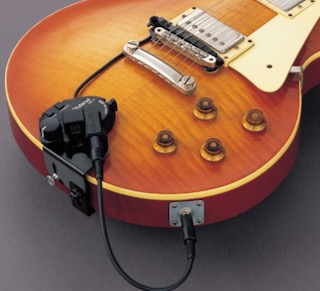
Pad Controllers
Pad controllers feature pads that are most often used for playing drum or percussion parts, but can be used for any kind of note entry. They often have similar features to a more robust keyboard controller, such as buttons, knobs, and faders, just without the keys. An example of a pad controller is the Akai Professional MPD226.

DJ Controllers
DJ controllers simulate some or all of the functions of a traditional two-turntable or two-disc DJ rig. Often these are optimized for a particular software, such as the Traktor Kontrol series with the Traktor Pro software, or the Pioneer DJ series with the Serato DJ Pro software. Therefore, while these types of controllers excel at their intended function, they are less versatile compared to most other MIDI controllers.

Foot Controllers
Foot controllers—such as the Behringer FCB1010—allow users to transmit MIDI information hands-free, making them very popular among performing musicians, especially guitar and keyboard players. They can perform a variety of functions, including switching effects, launching clips or scenes, controlling a looper, etc. A limitation of foot controllers is that they generally contain only switches or buttons, and don't include knobs or faders.

Ableton Live Controllers
There are a number of controllers that are designed specifically for use with Ableton Live, such as the Ableton Push series, the Akai Professional APC series, and the Novation Launchpad series. While it's possible to use these controllers with other software, it's not ideal, as much of the default functionality will not be unavailable and setup may be cumbersome. However, if you are using Ableton, any of these options can be a great choice, as they offer both fantastic default functionality and the ability to customize the functions on the controller to suit the user.

Support Picks: Non-Keyboard Controllers
Ableton Live Controllers
The Ableton Push 3 is the newest version of the Push series, though all three versions are great options for Ableton users. Push users can perform almost all functions of the software without ever looking at the computer screen, which makes them a popular controller for both producers and performers using Ableton. It's worth noting that the Push 3 comes in both a standalone edition (which doesn't require a computer), as well as the more traditional MIDI controller version. The previous versions of the Push do not have standalone options. Notable features include:
- 64 velocity sensitive, RGB pads
- 11 knobs
- Pads can control notes, session view, step sequencer, or a combination of the step sequencer and notes
- Color Screen (not available on Push 1)
- 2 expression pedal inputs
- Touch slider for expression control

Another great choice for Ableton users is the Akai Professional APC40 mkII. While the APC40 doesn't include functionality for playing notes, it still excels at controlling the session view of Ableton, and really is a great choice, especially when supplemented with a keyboard controller for note entry. Notable features include:
- Control of 8 tracks (and the master track) at one time
- Record Enable, Solo, Mute, Fader Assign, and clip stop buttons for each track
- Volume fader for each track
- 5 clip launch buttons for each track
- 16 assignable knobs
- Crossfader

Foot Controllers
A fantastic MIDI foot controller is the Morningstar MC8. While the MC8 has 8 buttons, there are also 3 and 6 button models available. These controllers are popular for controlling both amp simulators as well as pedalboards, though they can be used for a wide variety of applications. Notable features include:
- 8 buttons
- Four 1/4 inch ports that can function as MIDI outputs, aux switch inputs or expression pedal inputs
- 30 banks with 16 switches per bank
- Flexibility with the types of messages you can send from each switch
- Web-based or desktop application for customizing settings
- Ability to trigger multiple messages from the same switch depending on the action (tap, double tap, hold, etc.)
- Ability to trigger pre-programmed keyboard commands from the controller
- LCD display with customizable text

For a less expensive alternative to the Morningstar controller above, ActitioN is worth a look. They are a small company that makes four-, eight-, and 12-button customizable foot controllers. The eight-button model is great balance of functionality and cost. Notable features include:
- USB and MIDI DIN connections
- TRS connection (to connect expression pedal)
- Ability to switch button functionality between CC (control change) and PC (program change) messages
- LED indicators for each button


