Once you have finished a project in Ableton Live, you may want to export the project as an MP3 file. To do that, take the following steps:
- In the Ableton Live menu, click File, then select Export Audio/Video.
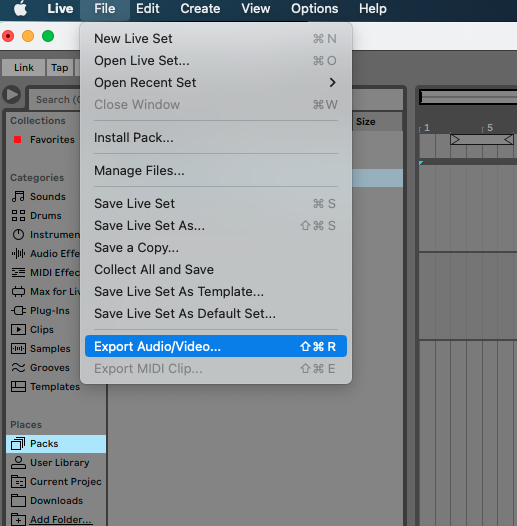
- In the Export Audio/Video window, ensure Encode MP3 is On. If you want to simultaneously export a WAV or AIFF file, you can do so by ensuring Encode PCM is On, and the appropriate file type is selected in the File Type drop-down menu. Otherwise, ensure Encode PCM is Off.
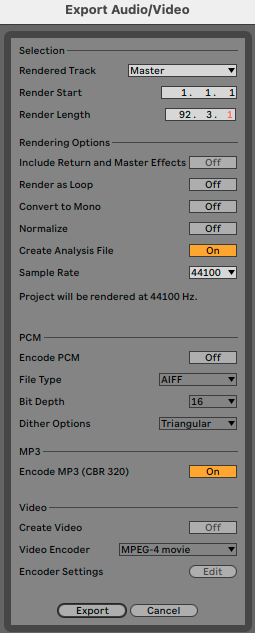
- Click the Export button.
- In the following window, name your file, select a location where it will be saved, and hit Save to finish the process.
- Once the file has finished exporting, you can then find the MP3 file by navigating to the location on your machine where you chose to save the file in Step 4.

