Once you have finished a project in GarageBand you may want to export the project as an MP3 file. To do that, take the following steps:
- In the GarageBand menu, click Share and then select Export Song to Disk.
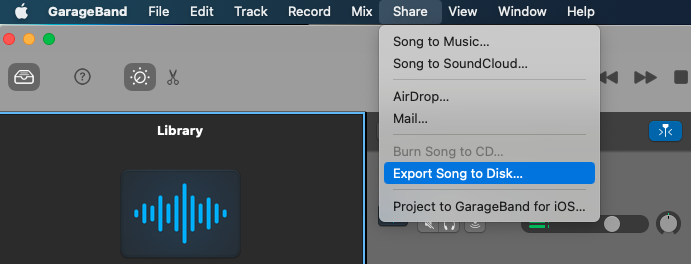
- In the following window, select MP3 as the file type, name the file, and select a location to export the file.
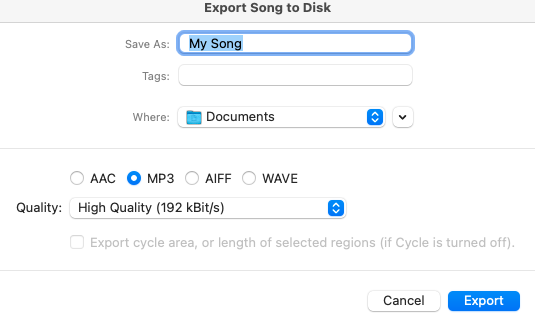
- Click Export to finish the process.
- You can then find the MP3 file by navigating to the location on your machine where you chose to save the file in step 2.

