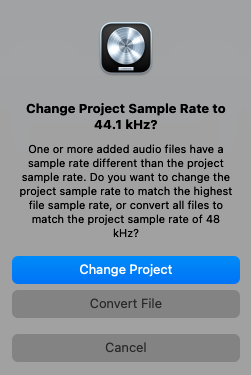- Select the track where you want to import your audio into by clicking the track name.
- Click File > Import > Audio File, as shown below.
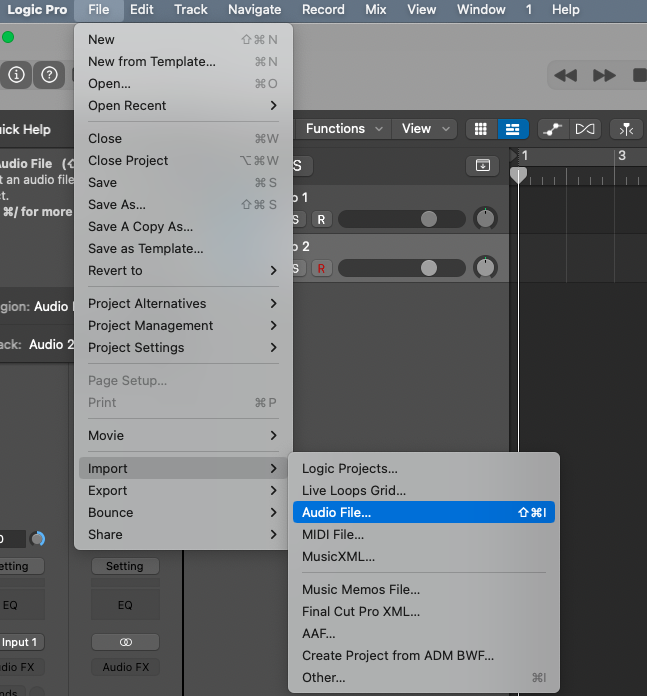
- Navigate to the file you want to import, click on it to select it, then click Open.
- If you are presented with the prompt in the screenshot below regarding sample rate, click either Change Project or Convert File depending on your preference—either is fine.