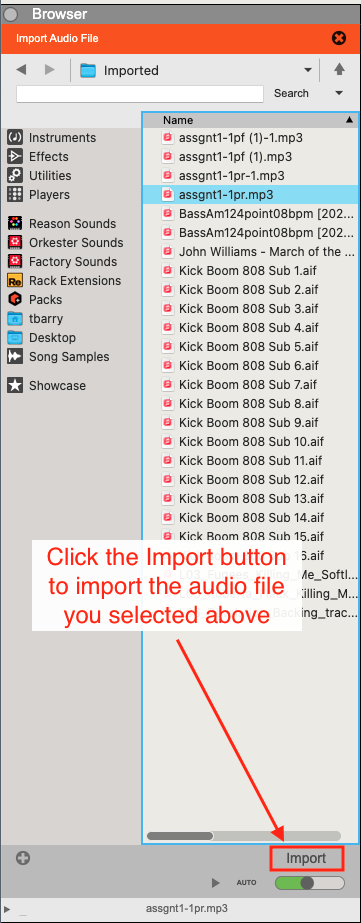- Click on the File menu and select Import Audio File.
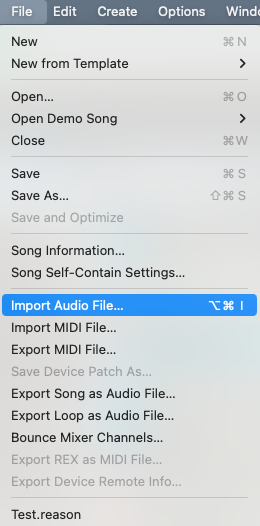
- Within the Reason browser, navigate to and click on the file you'd like to import.
- Click Import at the bottom right corner of the browser to import the audio file. If you didn't already select an audio track, this will create a new track for the imported audio.