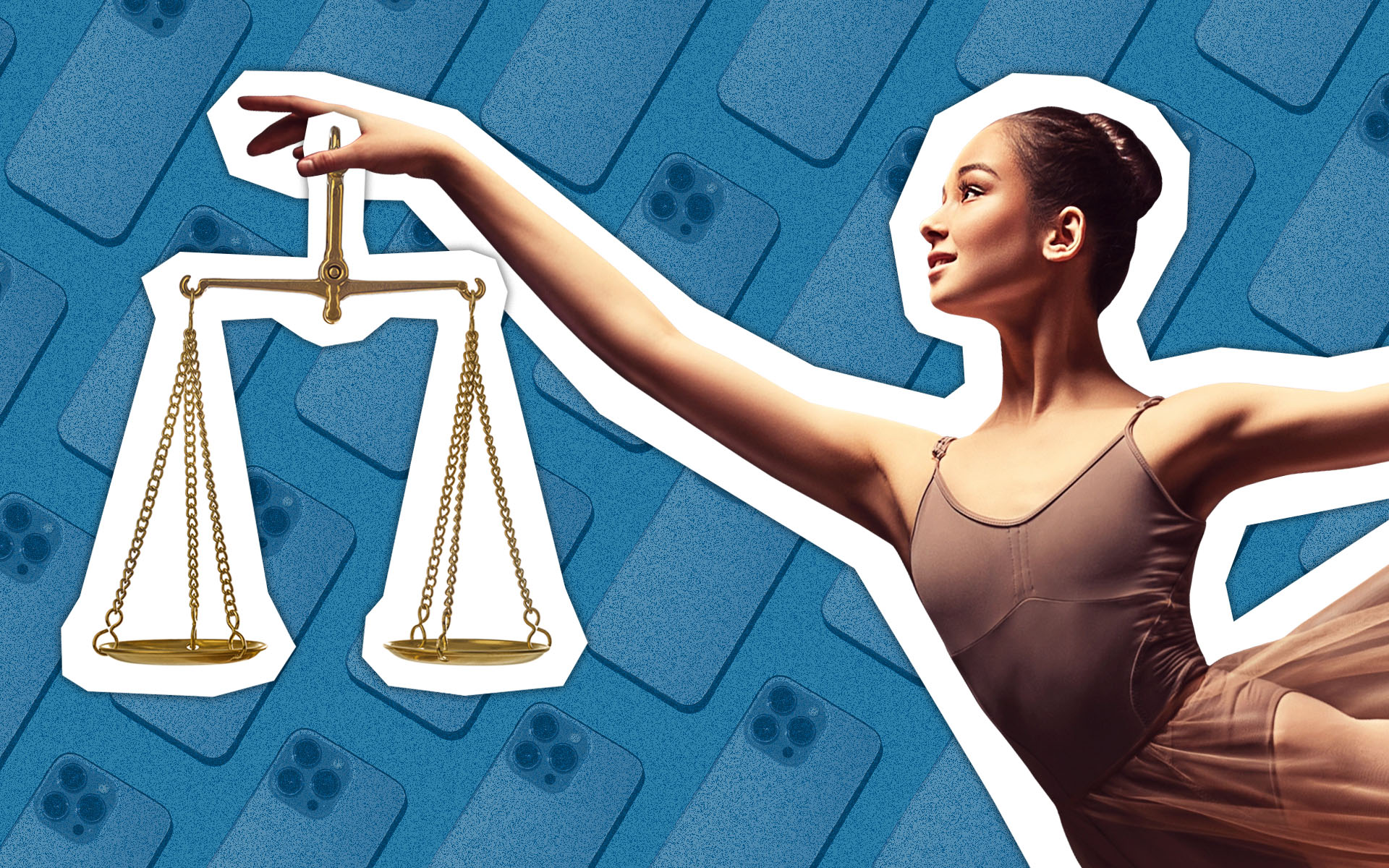The following is a guest post from Jasen Samford, Director of Community Outreach for DistroKid.
Getting music on Spotify is a must for any artist looking to reach a global audience. There are several services you can use to upload your tracks to Spotify and other major platforms like Apple, Amazon, Tidal, TikTok, and YouTube.
Of course, recent Berklee Onsite sponsor DistroKid is a great option, so let’s take a look at how to get started and how to use DistroKid to get the most out of Spotify.
Getting Your Music On Spotify with DistroKid
First things first, you’ll have to sign up for DistroKid. From there, the user-friendly interface makes uploading your tracks and album art to streaming services easy. You can even set particular release dates. Additionally, DistroKid doesn’t charge per release.
Quick Turnaround Times
Once you’ve uploaded your music, DistroKid processes it and sends it to Spotify, often within just a few minutes. However, it typically takes 2-5 days for Spotify to fully process your release and get it ready on their end.
So, it’s best to upload your music 2-4 weeks before your scheduled release date. This buffer ensures your release goes live on your preferred date, and it gives you time to take advantage of Spotify’s promotional tools.
Claiming Your Spotify for Artists Page
Spotify For Artists is a toolkit that helps artists manage their profiles, promote their music, and connect with listeners.
When you distribute music with DistroKid, you’ll automatically get access to Spotify For Artists once your release is live on Spotify. All you have to do is request to claim your artist profile.
Spotify for Artists: Unlock a Suite of Powerful Tools
With Spotify for Artists, you can see detailed listener analytics, which offers insights into who’s listening to your music and where they’re located. Having access to this data is extremely helpful for understanding your audience, releasing targeted content, and planning tours.
Beyond the stats, taking control of your Spotify artist profile allows you to personalize it with images, a bio, and links to your social media accounts.
You can also submit your unreleased tracks to Spotify’s editorial playlists and upload looping “Canvas” videos with your music.
Enhancing Your Tracks with Looping Spotify Canvas Videos
What’s a “Canvas”? Spotify Canvas is a feature that allows you to add short, looping videos that play behind your tracks on Spotify.
You’ve probably seen your favorite artist use these eight-second looping visuals when you’ve clicked on a particular song of theirs. A Canvas can make your music more memorable and engaging, encouraging streams and shares.
You can easily make your own Canvas on DistroKid with the Spotify Canvas Generator, and it’s free for DistroKid members.
According to Spotify’s data, tracks with Canvas videos tend to get more plays, shares, and saves. They’re really an essential tool for artists looking to boost engagement and grow their audience on Spotify.
Ways to Promote Your Music & Expand Your Artist Presence
Of course getting your music on Spotify is the first step, but you’ll also want to work on expanding your artist presence. DistroKid comes with a range of tools and services to help you promote your releases, add extras like lyrics, and more.
Credits and Lyrics
Spotify lets you add credits to your music so you can throw kudos to everyone involved in the production. You can easily add credits to your tracks with DistroKid.
You can also upload lyrics to your Spotify songs to encourage listens and engagement. DistroKid’s Lyric Blaster add-on even lets you sync your lyrics with the track to create a karaoke-style experience for listeners.
Mini Videos and Promo Cards
artist profile. Try making your promo fun and interesting with DistroKid’s Mini Videos and Promo Cards.
These customizable Mini Videos and Promo Cards are easy to create and share on social media. They’re perfect for announcing new releases, celebrating milestones, or just keeping listeners engaged.
Hyperfollow
As an artist, you’ve probably got a lot of music, media, and other links to keep track of. You can put your Spotify artist profile, pre-saves, and all your other links in one convenient place with HyperFollow.
HyperFollow, one of DistroKid’s standout features, is a free tool that lets you create custom landing pages for your music. HyperFollow can host links to streaming platforms, social media profiles, music videos, and more. So, you can easily lead people to your Spotify music.
Plus, when listeners follow your HyperFollow link you’ll get their email address, which helps you build your mailing list.
Because You’re a Take Note Reader, Get 50% Off When You Sign up for DistroKid Today!