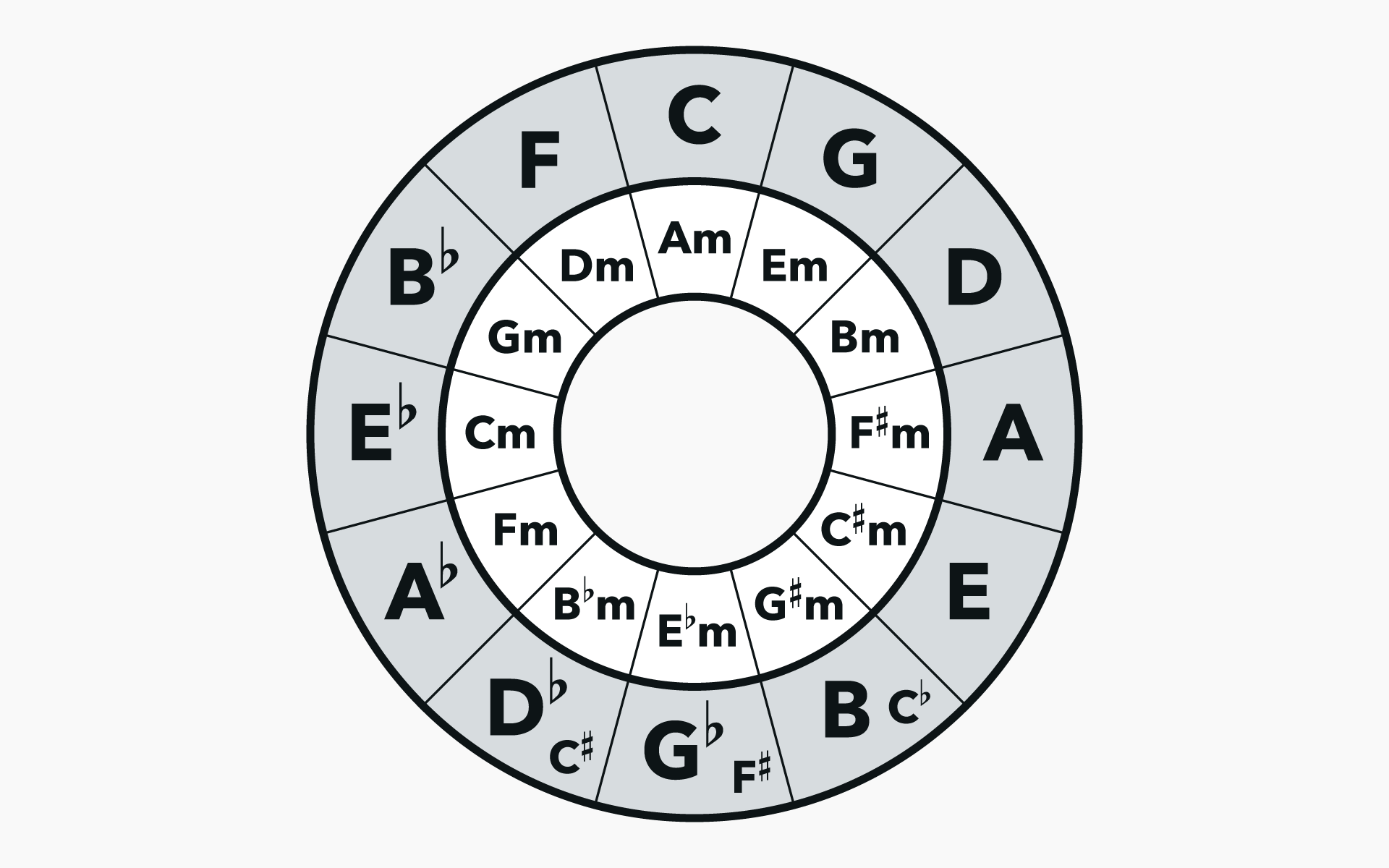If you’re looking to improve your Ableton Live skills, Berklee Online instructors (and Ableton Certified Trainers) Erin Barra and Brian Funk make it simple in this series of tutorials. In these nine videos, Erin and Brian will teach Ableton Live tricks that will make your sampling easier and better sounding. You’ll explore different features and techniques like slicing, creating realistic-sounding beats, compressing vocals, and more.
How to Use the Drum Rack
In this first video, Erin dives into how to use the Drum Rack. She shows how Live provides more customization to the Drum Rack than other DAWs, and how you have the freedom to process inside of the rack.
How to Use Simpler in Slice Mode
Next, learn how to use Simpler in Slice Mode. Erin shows you the ins and outs of the tool and how you can literally slice, dice, and manipulate a sample to sound exactly the way you want.
How to Use Simpler in Classic Mode
Then, dive into how to use Simpler in Classic Mode and Slice Mode.
How to Quantize MIDI
Erin shows you how to quantize MIDI in Ableton Live.
Sampling in Ableton Live
Next, we hand it over to Brian, who also goes by the stage name of AfroDJMac. He gets far out in this video—literally!—and shares how the sound of gravitational waves (captured in the form of two black holes colliding in outer space about a billion years ago) can make for a sick new beat, using Ableton Live and Ableton Push.
How to Use Live Performance Effects
In the next video, Brian demonstrates the best ways to use effects for the tracks you’re working on in Ableton Live. He examines how effects like Low Pass Filter, Auto Filter, Reverb, and Delay can be used in conjunction with each other, and how users can make these effects more accessible in performance with the Ableton Push.
How to Use Dummy Clips
Brian then demonstrates how to prepare for a live performance using Ableton Live. Once you’ve built a track and figured out your effects, you’re ready to assign some “dummy clips” to your Ableton Push. Dummy clips are audio clips that don’t contain audio information, just automation, which helps you put effects on various sounds within your production.
How to Program Electronic Beats
Next Brian demonstrates how to make an electronic beat that feels more human. He achieves this by tinkering with the velocity of upbeats and downbeats, nudging notes, filtering cymbal sounds, and changing up the beats.
How to Compress Vocals
We send it back to Erin who will show you how to compress vocals in Ableton Live.
About the Instructors
Erin Barra
In addition to teaching seven different courses for Berklee Online (five of which are Ableton-related), Erin Barra is a songwriter, producer, multi-instrumentalist, and music technology consultant. She is an associate professor in the Songwriting Department at Berklee College of Music and is one of the leading product specialists for Ableton. She works with artists and bands looking to integrate laptops and digital technologies into their writing, production, and stage setups, and has developed and taught several music technology curriculums.
Brian Funk
Brian Funk, AKA AfroDJMac, is a multi-instrumentalist, singer/songwriter. A curious sound designer, Brian regularly releases free Ableton Live devices that challenge conventional sound-design-thinking, via his website (afrodjmac.com) and YouTube channel (youtube.com/afrodjmac). Brian has written, authored, and produced various courses on music production and Ableton Live. He teaches Ableton Live Techniques: Sampling at Berklee Online.