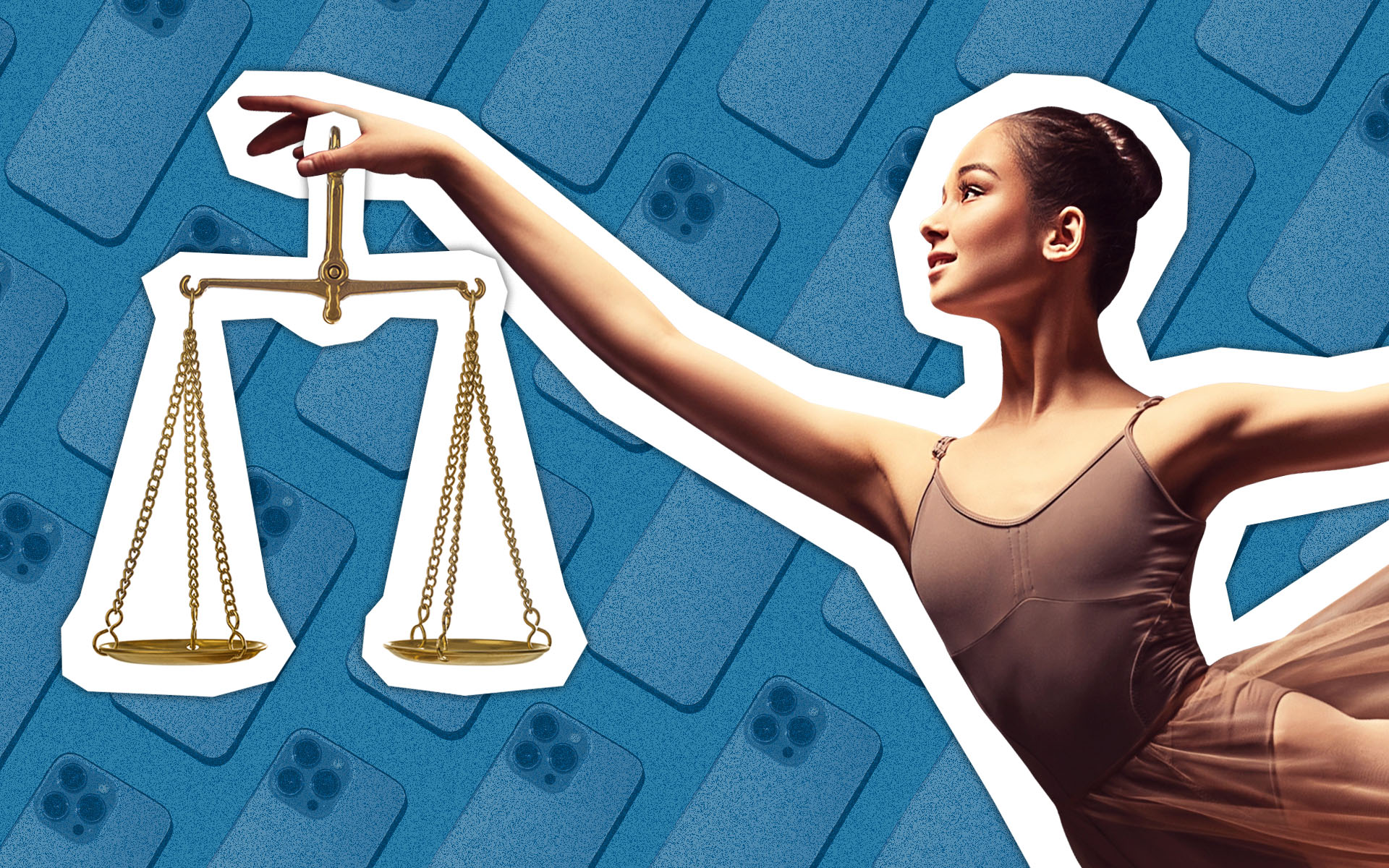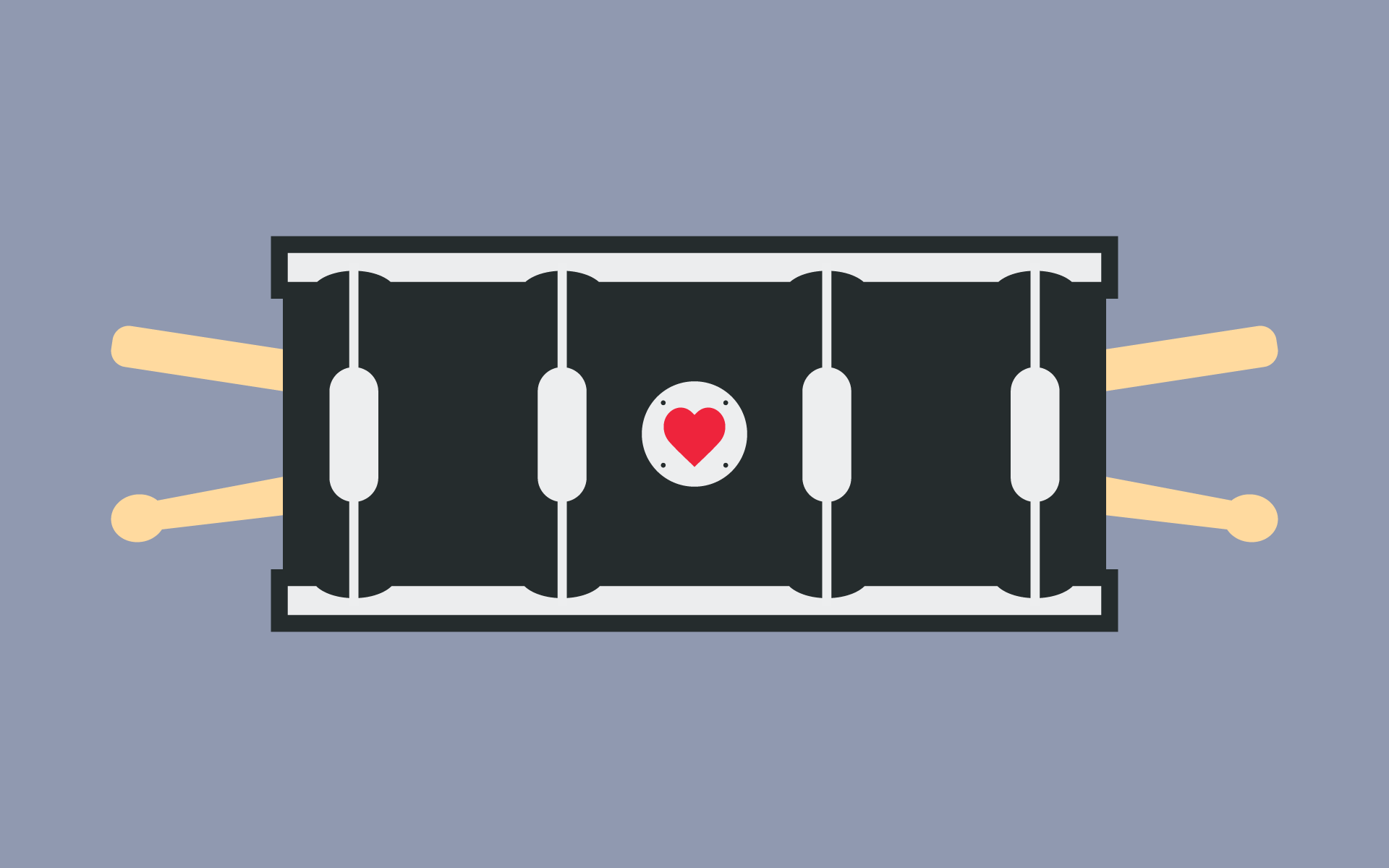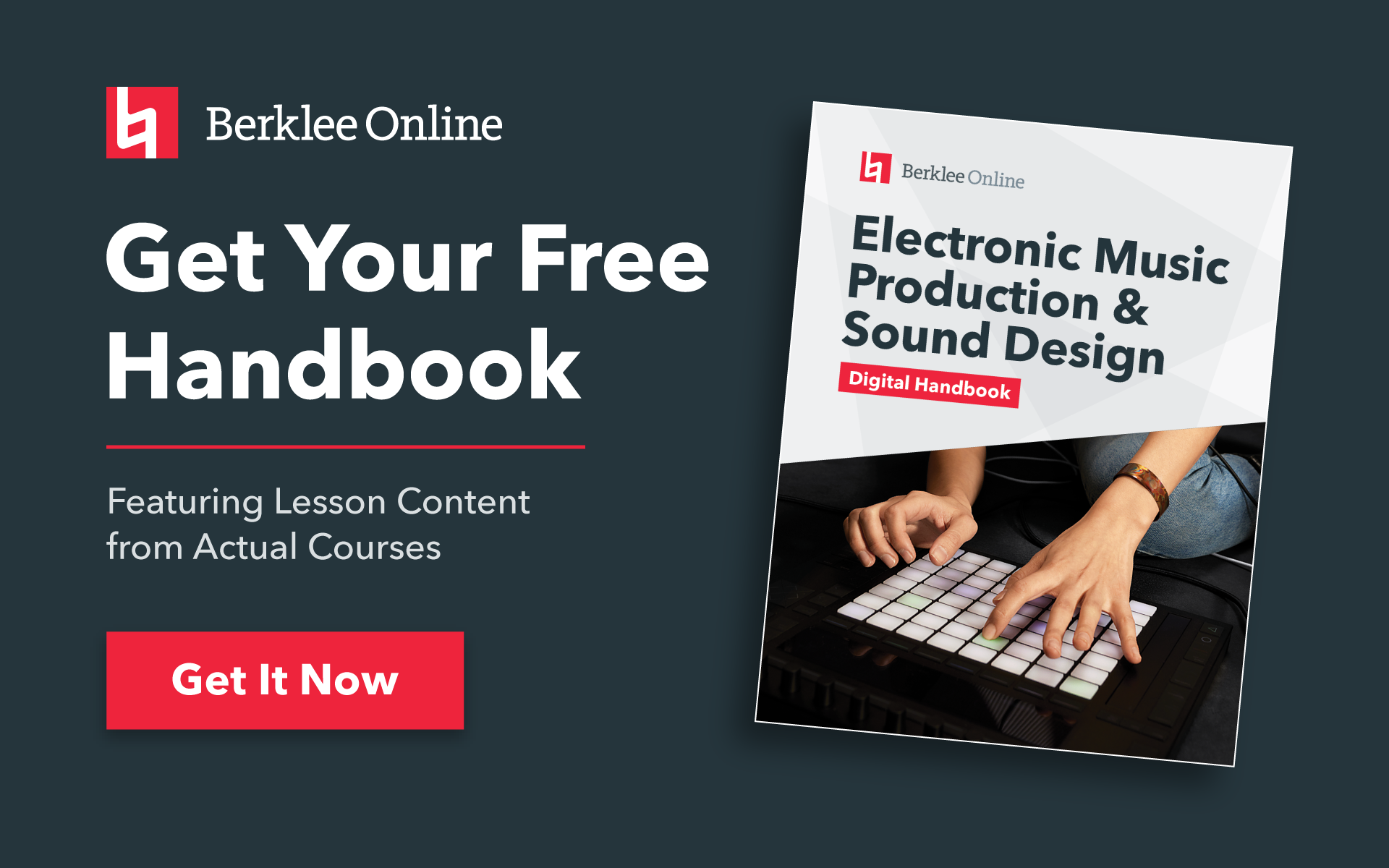I’ve received many requests for tutorials on writing/producing a hip-hop or dance beat. In theory, this is a nice idea. In reality, there’s just no way you can encapsulate all of the creative and technical know-how that goes into writing and producing a great sounding beat in a single tutorial. Fortunately, that hasn’t stopped me from trying, because even if I can’t pack all of the relevant information into one tutorial, it’s still worth doing for the information that I can share in about a ten-minute video.
TAKE A BERKLEE ONLINE COURSE WITH ERIK HAWK!
So, I threw on some clothes, my Remix Miami T-shirt, didn’t bother to shave, set up the camera (top view down so you could see my hands on the control surfaces), and wrote a hip-hop style beat off the top of my head. It took me around 40 minutes, but I edited the whole process down to about a 12-minute video. Obviously, there are some parts missing, such as playing with MPC backdrops for Kong, or running the hi-hats through a compressor. But, if you watch carefully, it’s all there, because in addition to the techniques I describe as I’m working, you can also see all the device settings and the connections when I flip Reason’s rack over.
Yes, this demonstration was done using an older version of Reason, but even though this was done in Reason 5, all of the techniques are still applicable in later versions of Reason. The only major thing I would do differently is to use Reason’s Main Mixer for Kong’s individual outputs rather than the 14:2 Mixer. From the Create menu choose Create Mix Channel to open up new mixer inputs in the Main Mixer. Have fun!
STUDY MUSIC PRODUCTION WITH BERKLEE ONLINE