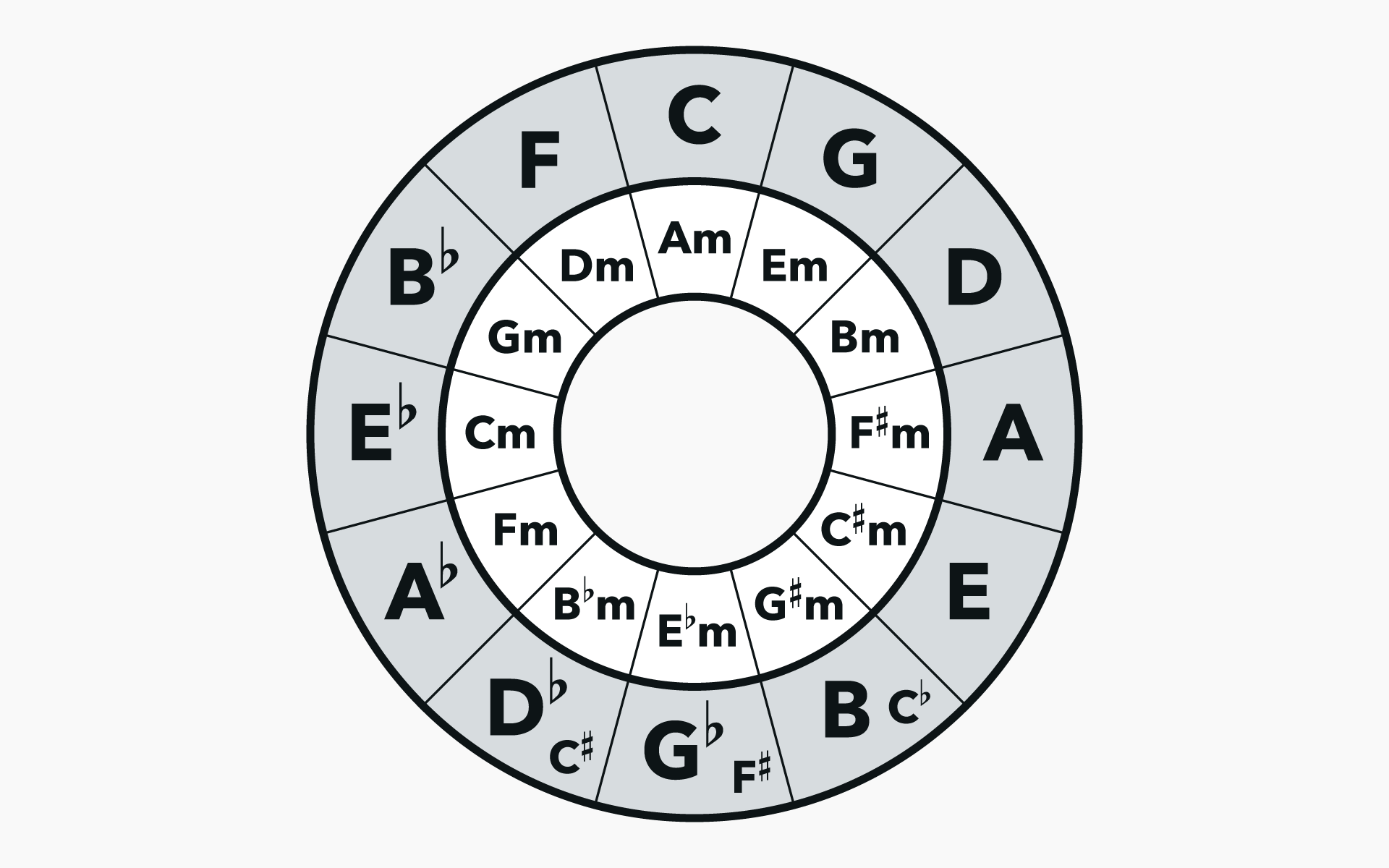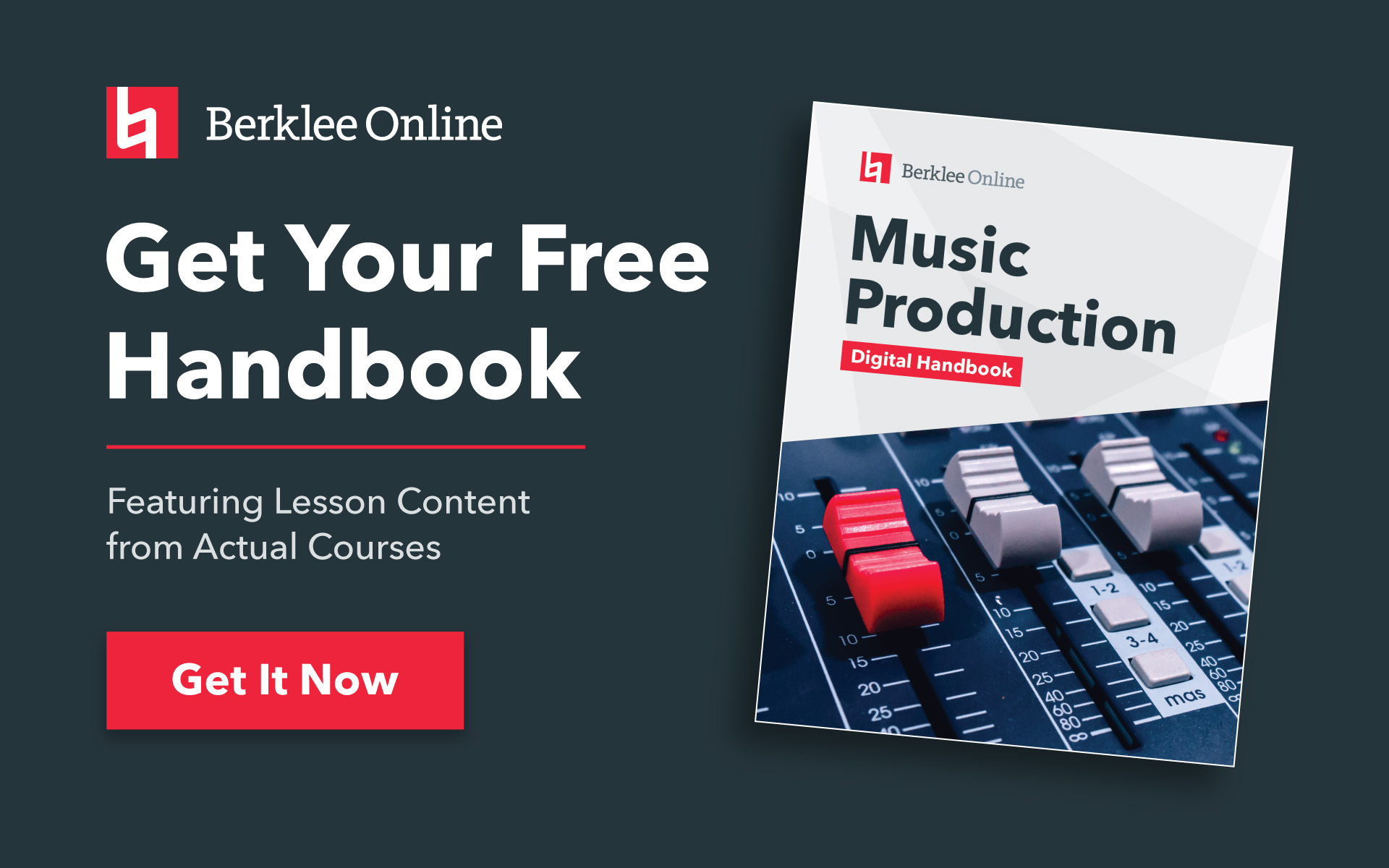Sidechain compression is a wonderful production trick. Originally, it was used to duck music behind an announcer’s voice on the radio. Each time the announcer would speak the music’s volume would be automatically lowered. Today, it’s widely used in dance music to create that “pumping” sound in the mix.
TAKE A BERKLEE ONLINE COURSE WITH ERIK HAWK!
What is sidechain compression?
Sidechain compression works by using another sound to trigger, or key, a compressor rather than the signal on which the compressor itself is inserted. For example, you could set up a bass line to be compressed each time the kick drum plays. The compressor is inserted on the bass channel, but the kick drum keys the bass compression. This is how you create that ubiquitous pumping bass sound heard in dance music, where each time the kick plays the bass is automatically ducked so that the kick drum isn’t drowned out by the bass tone. It’s a great effect that sounds like the bass line is breathing with the kick drum.
You can also set up sidechain compression using a key sound that won’t be heard in your actual mix. For example, if your kick drum pattern isn’t four-on-the-floor (all quarter notes), but you still want the bass line to have that pumping four-on-the-floor feel. To accomplish this, set up a MIDI track that plays a drum sound (such as a kick drum sample) playing only quarter notes. Then, use this signal as the audio that keys the bass compression, but don’t send this audio to your main mix. In Reason, it’s a snap to set this up using Redrum’s step sequencer to loop a four-on-the-floor pattern, and then send Redrum’s audio directly to an MClass Compressor’s Sidechain Input.
Most professional DAW programs feature at least one compressor that has a sidechain input. For example, Pro Tools has its Compressor/Limiter Dyn 3 plug-in, Logic has its Compressor plug-in, and Record features the MClass Compressor. While setting up a keyed compressor will vary a bit from one DAW program to the next, the basic operating concept is always the same. You want to send an audio signal to the compressor’s sidechain input, and you may need to enable this input function. Often, you’ll use a bus to send signal to the compressor’s sidechain input. And, you’ll want to set the compressor’s parameters for heavy compression to achieve the most dramatic effect possible. For example, a high Ratio with lots of gain reduction. Here’s a video of how to set up sidechain compression in Pro Tools using its Compressor/Limiter Dyn 3 plug-in.
Sidechain Compression in Pro Tools
Sidechain Compression in Reason
It’s super easy to do sidechain compression in Reason. Here’s a video on how to set this type of sound up in Reason. Plus, I show you how to keep it going even when your song’s main kick drum drops out, so you can produce inspirational breaks in your arrangement without ever losing the pulse of the kick.
STUDY MUSIC PRODUCTION WITH BERKLEE ONLINE