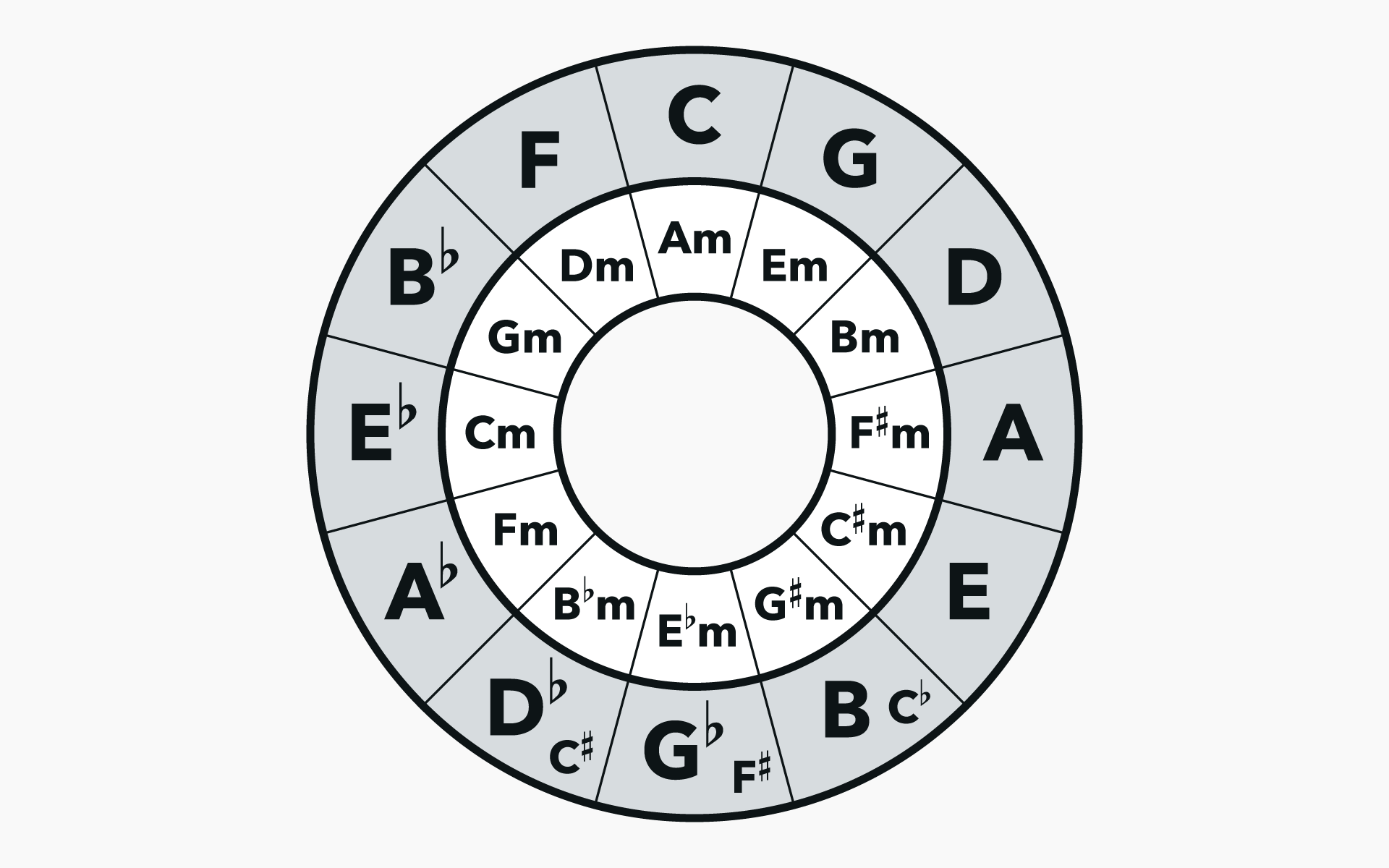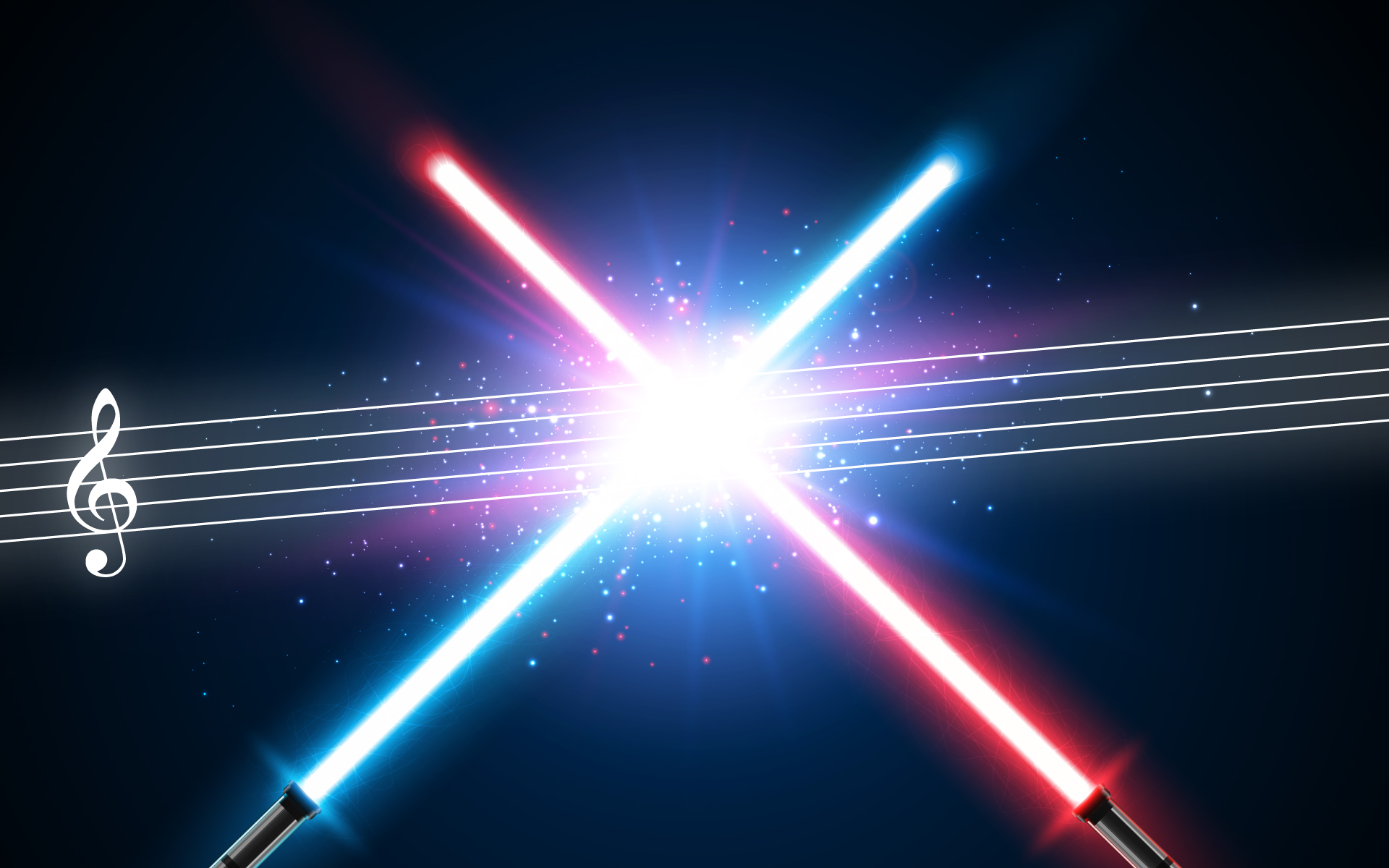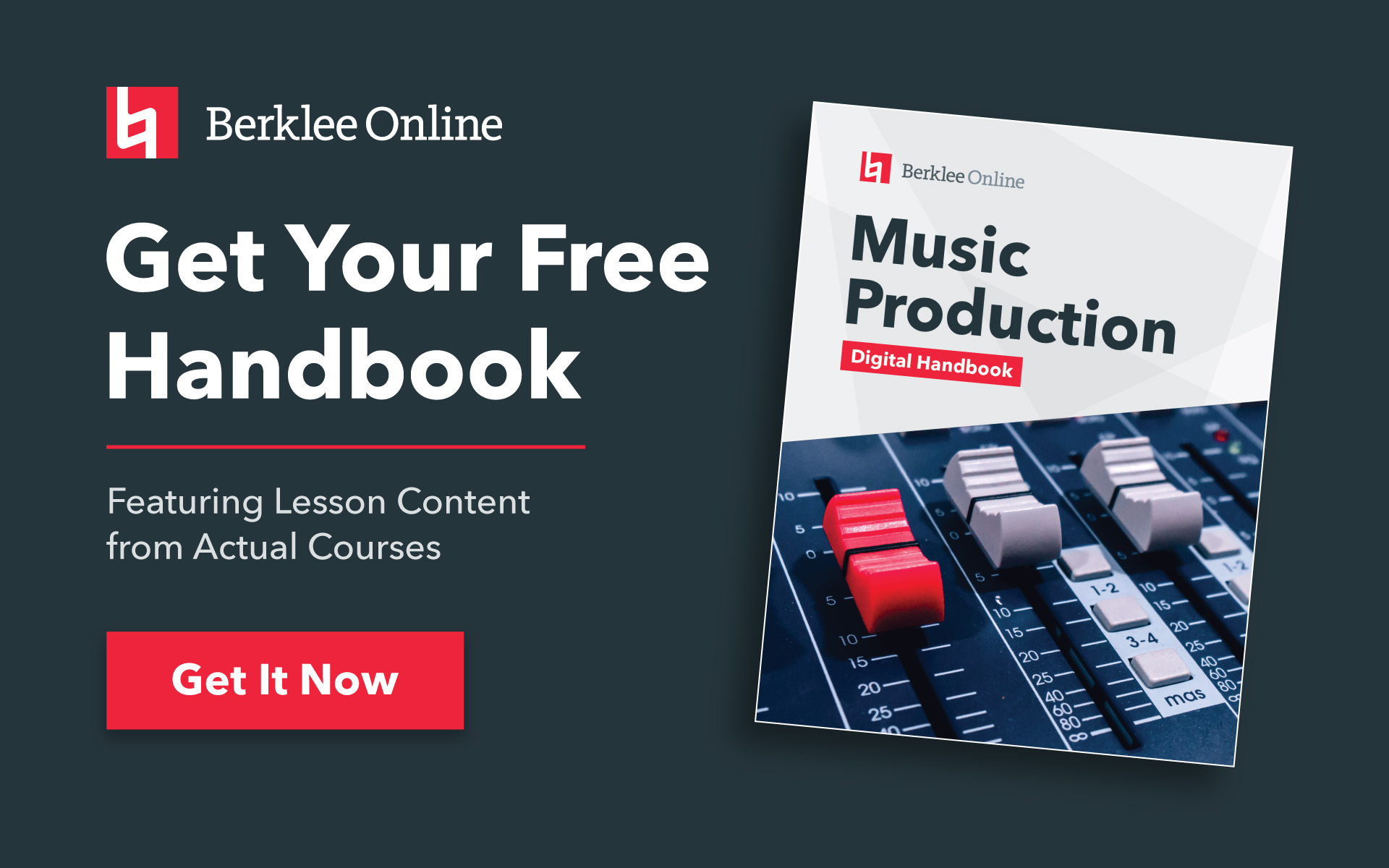John Escobar is a professor in the Music Production and Engineering department at Berklee College of Music. He also teaches Audio Fundamentals for Recording for Berklee Online. In this video series, John discusses the key points in understanding ambisonics. He talks about what ambisonics are, how to capture them, and what to do with them in post-production.
Introduction to Ambisonics
The most important tool for capturing ambisonic sound is specialized, multi-channel microphones. In this next video, John discusses the microphone technology necessary to capture ambisonic sound. A first-order mic setup is comprised of four mics in a tetrahedral configuration, based on the pickup pattern and arrangement of the mic capsules. In higher order ambisonics, we can add more microphones.
TAKE A COURSE WITH JOHN ESCOBAR
What are ambisonics?
In their simplest form, ambisonics are a full-sphere surround sound format, and a way to capture sound in three dimensions. Ambisonics have become an important complement to 360-degree video.
Even though these mics can pick up sound from 360 degrees around them, it’s important to know where the front mic is. John discusses how the pros of ambisonics, such as wide angle capture, and how ambisonics give us a flexibility over traditional formats, and how we can apply them to various media, such as surround audio, virtual reality, background beds, binaural, stereo, and other forms of playback. John also details the drawbacks of using ambisonics, such as larger file sizes, the necessity for specialized equipment, and conversions.
Tips for Recording Ambisonics
In this video, John reveals five tips for recording ambisonics, including the importance of using digital recorders, signal calibration, mic placement, monitoring, and documentation. He also discusses how much headroom to leave, and how to record in different situations, such as ambient recording, music recording, and when syncing to a picture.
Setting up Your Ambisonic Recording
Next, John demonstrates how to set up and calibrate audio for recording ambisonics on video. You’ll want to make sure that all four channels coming out of your mic are going into a system that can be properly calibrated: Ideally, you’ll want the calibration to be within one-tenth of a dB. You’ll also want to link all channels on your recorder, so with the turn of one gainstage knob, you can control the levels of all four channel preamps.
It’s also important to measure the delay times between spot microphones and ambisonic sound sources. Additionally, be mindful of mic placement and the acoustic space you’re recording in. Setting up at Boston Symphony Hall, John uses four ambisonic mics to truly capture the feel of the space. You’ll also want to make sure you’re able to monitor sound while capturing ambisonic recordings.
5 Tips for Mixing Ambisonics
In this video, John uncovers five smart tips for mixing ambisonic sound. Tips include what is needed, such as a DAW that’s capable of handling multichannel tracks, such as Reaper and Pro Tools, a variety of plug-ins, a format converter, and a playback converter, to monitor what you’re hearing. One of the reasons immersive audio works so well is that it gives us the ability to replicate psychoacoustic cues similar to the way we hear naturally.
When working in virtual reality, headtracked audio allows the viewer to explore the environment depending on your position as you move, which gives you a more realistic sense that you’re physically in the space you’re seeing. John’s tips also include AB conversion, mixing workflow, monitoring while working, and output delivery format options.
How to Use Facebook Spatial Workstation 5
John instructs you on how to use Facebook Spatial Workstation 5 to showcase ambisonic recordings. Beginning with an overview of Audio 360 plug-ins—Spatialiser, Control, Video Player, Converter, Meter, Stereo Loudness, and Encoder—John demonstrates how to set up your session. He then shows how to make sure your positioning of sound is correct with how the microphone was set up in relation to the camera, and how to lock the sound to picture, enabling it to be headtrackable information. In this instance, he is working with footage of a string quartet at Boston Symphony Hall, and John shows on the screen how to select different players, and assign spatialized and headlocked destinations for those players’ sounds. You’ll also learn how to export a mix, and how to encode a final 360 video.
Puccini’s “Crisantemi” in 360 Degrees
In this virtual reality video—the culmination of all the ones you’ve already watched—you’ll experience a string quartet playing Puccini’s “Crisantemi” at Boston Symphony Hall. Captured by John Escobar, the video can be enjoyed with a VR headset, on the YouTube app, or you can just click and drag the screen on your desktop. Focus on specific players or look around Symphony Hall. Whatever you do, make sure to use headphones to get the full experience.
John used Facebook Spatial Workstation 5 and Audio 360 plug-ins to capture this ambisonic recording. Throughout, he changes the microphones he’s using in the mix. To identify which mic is in use, click on the timecodes below:
0:05 Conductor Ambeo, Spot Microphones
0:55 Audience Ambeo, Spot Microphones
1:42 Spot Microphones
2:22 Conductor Ambeo, Audience Ambeo, Spot Microphones
3:19 Conductor Ambeo, Headlocked Wide Rooms
4:03 Conductor Ambeo, Audience Ambeo, Spot Microphones, Headlocked Wide Rooms