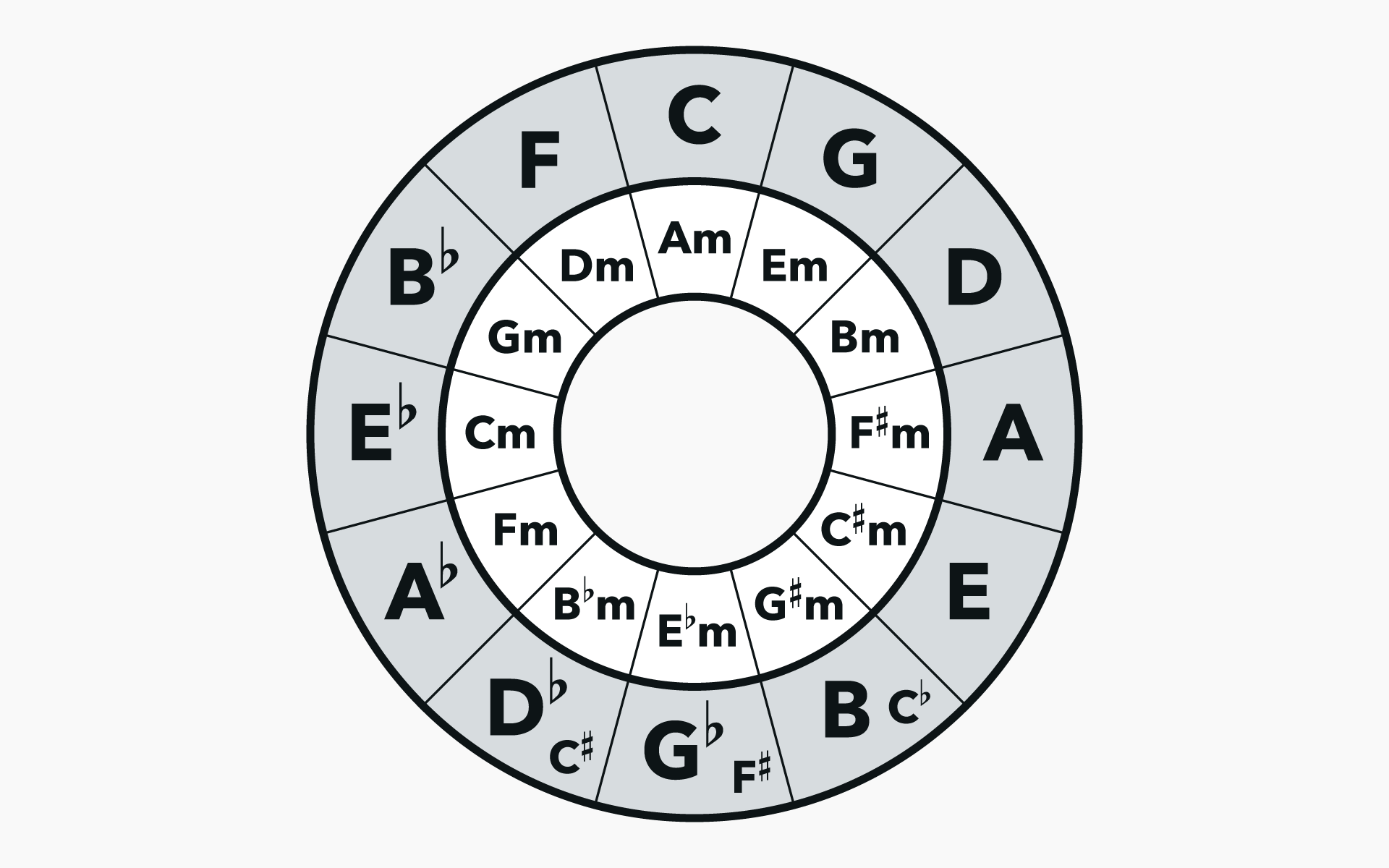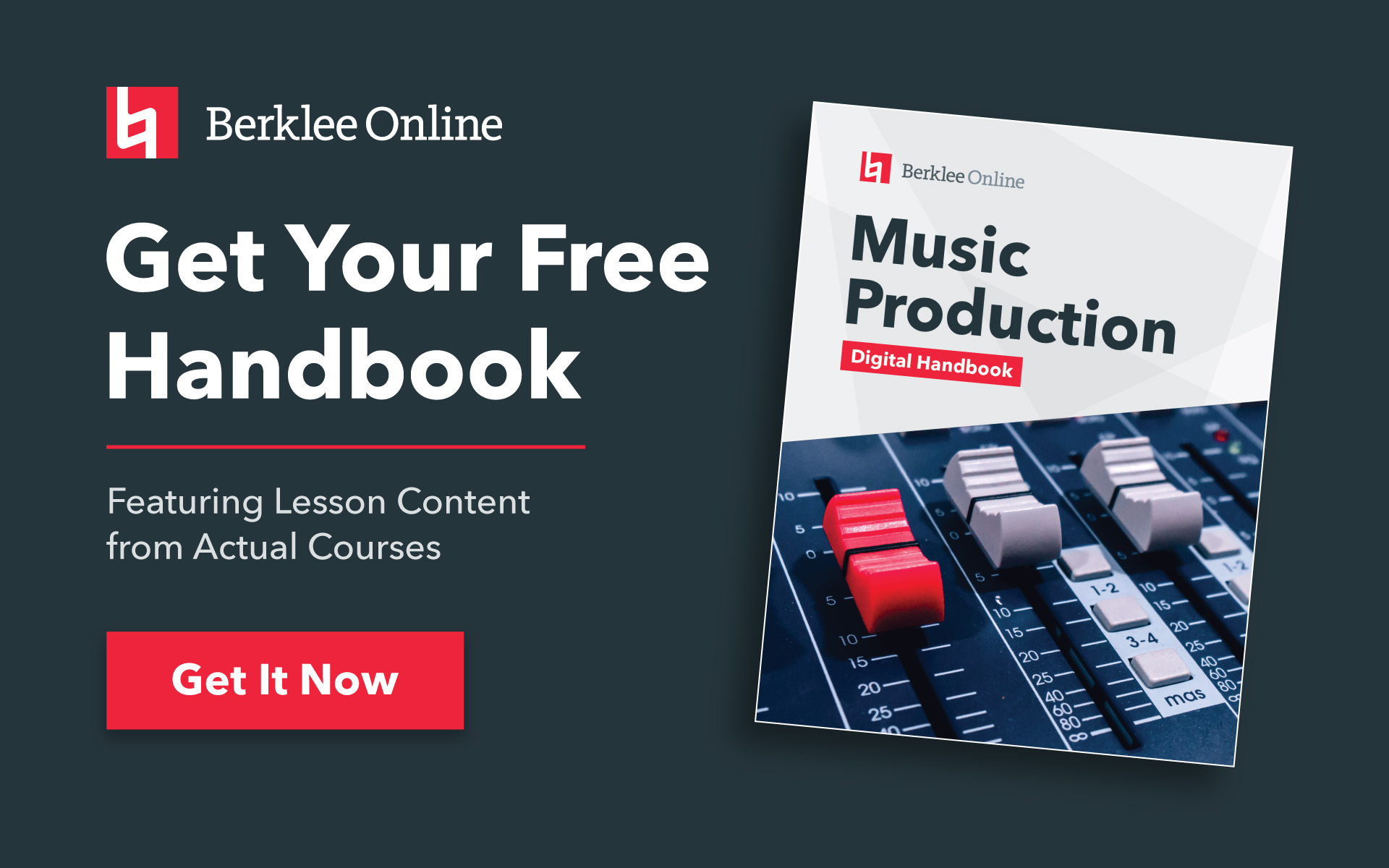It’s true that on your new Mac Pro computer you can probably insert a reverb plug-in on practically every audio track in your DAW session. However, this is a clear cut case of, “Just because you can do it doesn’t mean you should.” Reverb should be applied as a parallel effect, on a bus, in the send/aux return position. There are a few reason’s why:
What does reverb do?
The purpose behind reverb is to mimic the ambiance that’s captured during the recording of a live performance. With multitrack recording, performances are recorded at different times, often in different spaces, and sometimes with no ambience at all (as in the case of a direct line input recording or a virtual instrument). Consequently, there is an absence of the cohesive ambiance that naturally occurs in a live recording situation. Placing a reverb on your mixer’s bus let’s you send an appropriate amount of signal from each performance in your session through the same virtual space, just as if you had recorded everything live, in one space.
Reverb Creates a Sense of Depth
The more reverb a signal is blended with, the further back in the mix it will sound. Alternately, the less reverb a signal is blended with the closer it will sound to the listener. By using a channel’s send to add different amounts of the effect to a performance you can bring an instrument forward, or push it to the back of your virtual sound stage. For example, a lead vocalist can be made to sound in front of the stage by mixing her with only a little reverb, while a cello can be made to sound at the far back of the stage by mixing it with much more.
Keep the Dry/Wet Mix at 100%
Always keep your dry/wet mix parameter set to a 100% processed return. The reverb effect is created by mixing the dry channel signal with the wet effect return. If your dry/wet mix parameter is less than 100% you’re just returning dry signal back into your mix, and this is not the object. Use a channel’s send to adjust the amount you want mixed with a track. The higher the send level the more reverb effect return you’ll hear for that track.
Sends vs. Inserts
When it comes to control and convenience it’s much easier to dial in the reverb amounts using sends then it is using inserts. This is because the sends are easily accessible right on the mixer channels. In comparison, adjusting an insert requires you to open each one at a time. Talk about tedious!
Apply as a Parallel Effect
Reverb, used correctly, on a mixer’s bus (in parallel), sounds superior in clarity, separation, and depth than individual plug-ins inserted on each mixer channel. Inserting reverbs on every mixer channel results in layers of redundant impulses that end up sounding muddy, cluttered and indistinct. Using reverb as a send effect just sounds better, and ultimately, when it comes down to it, that’s really what matters.