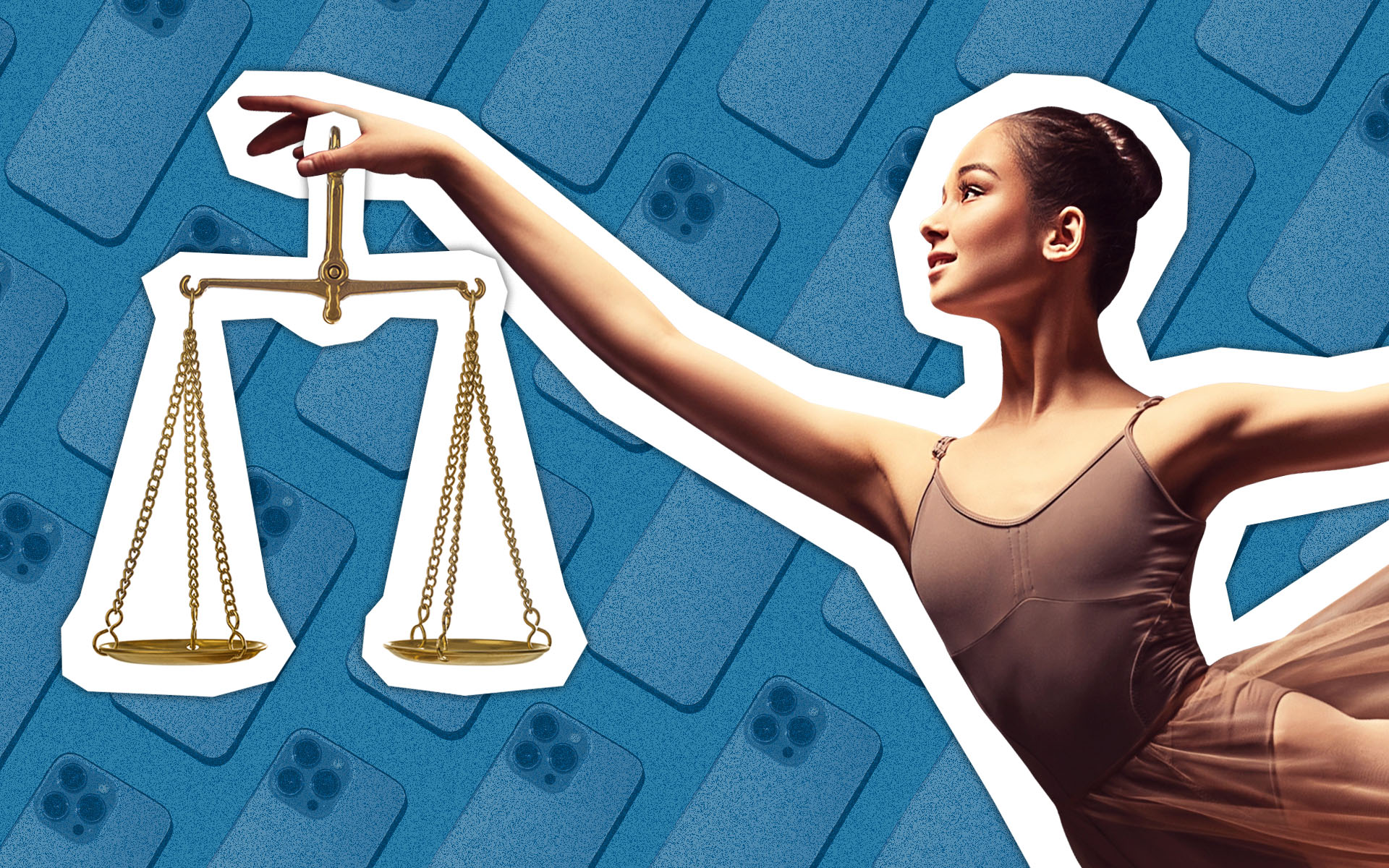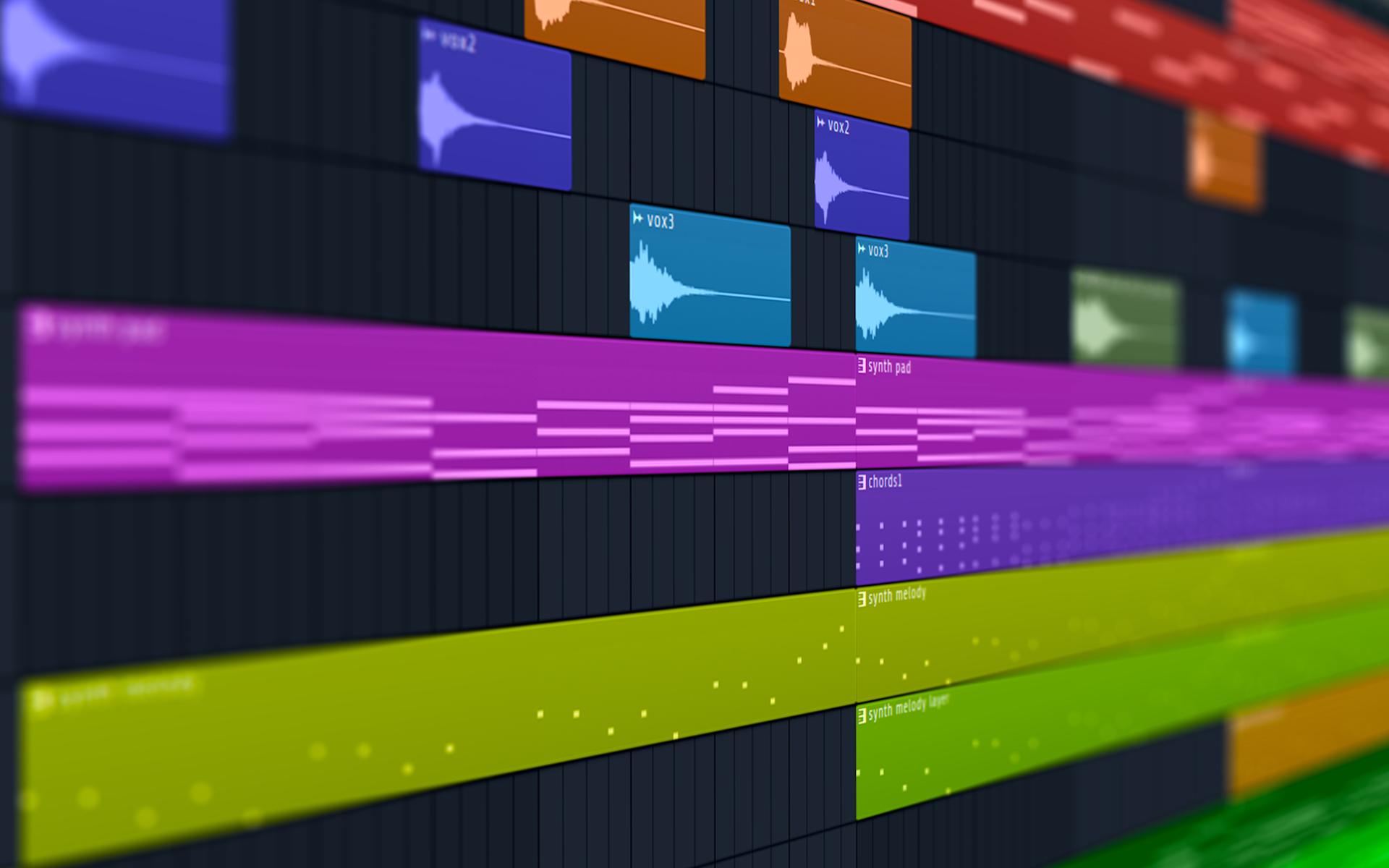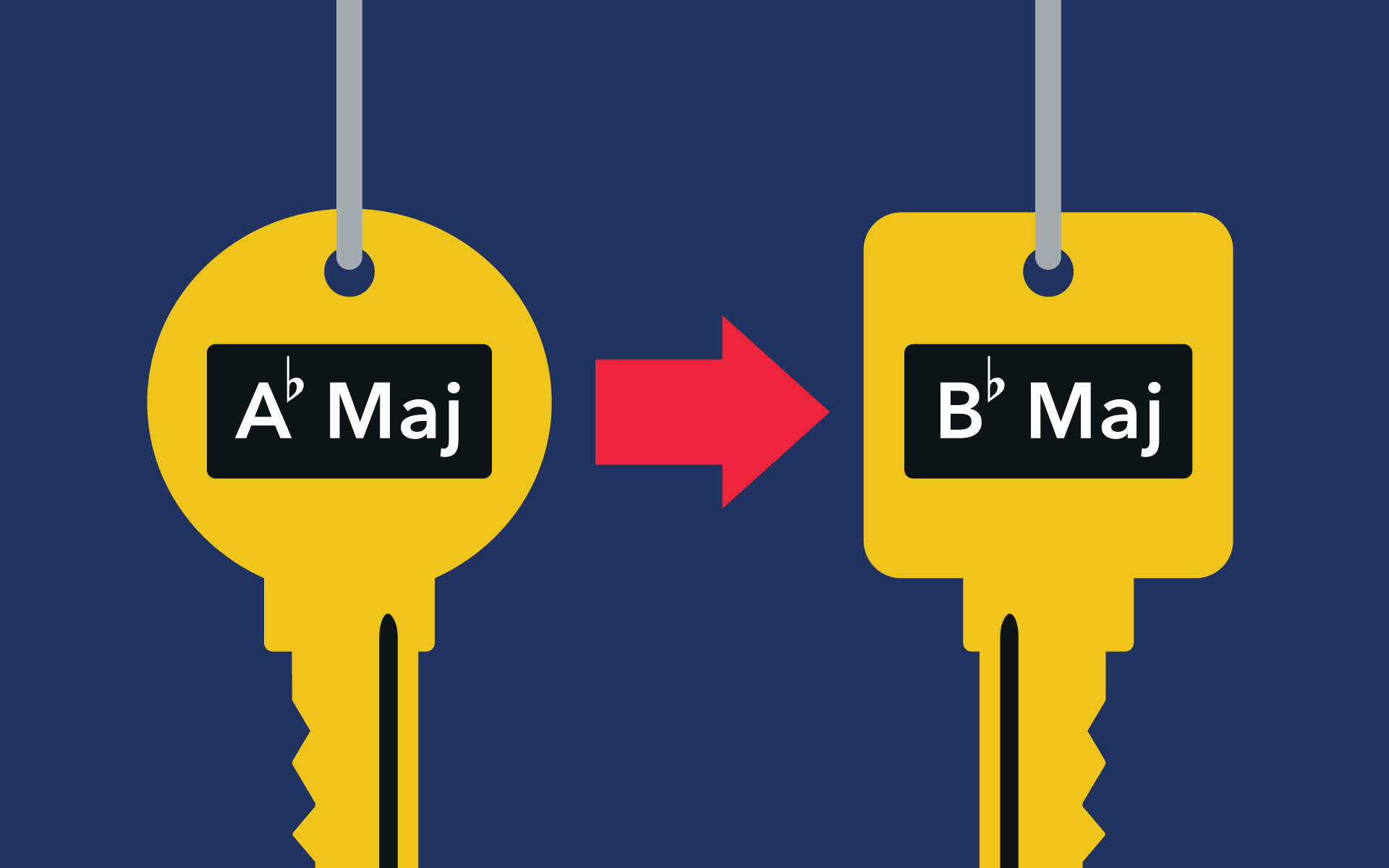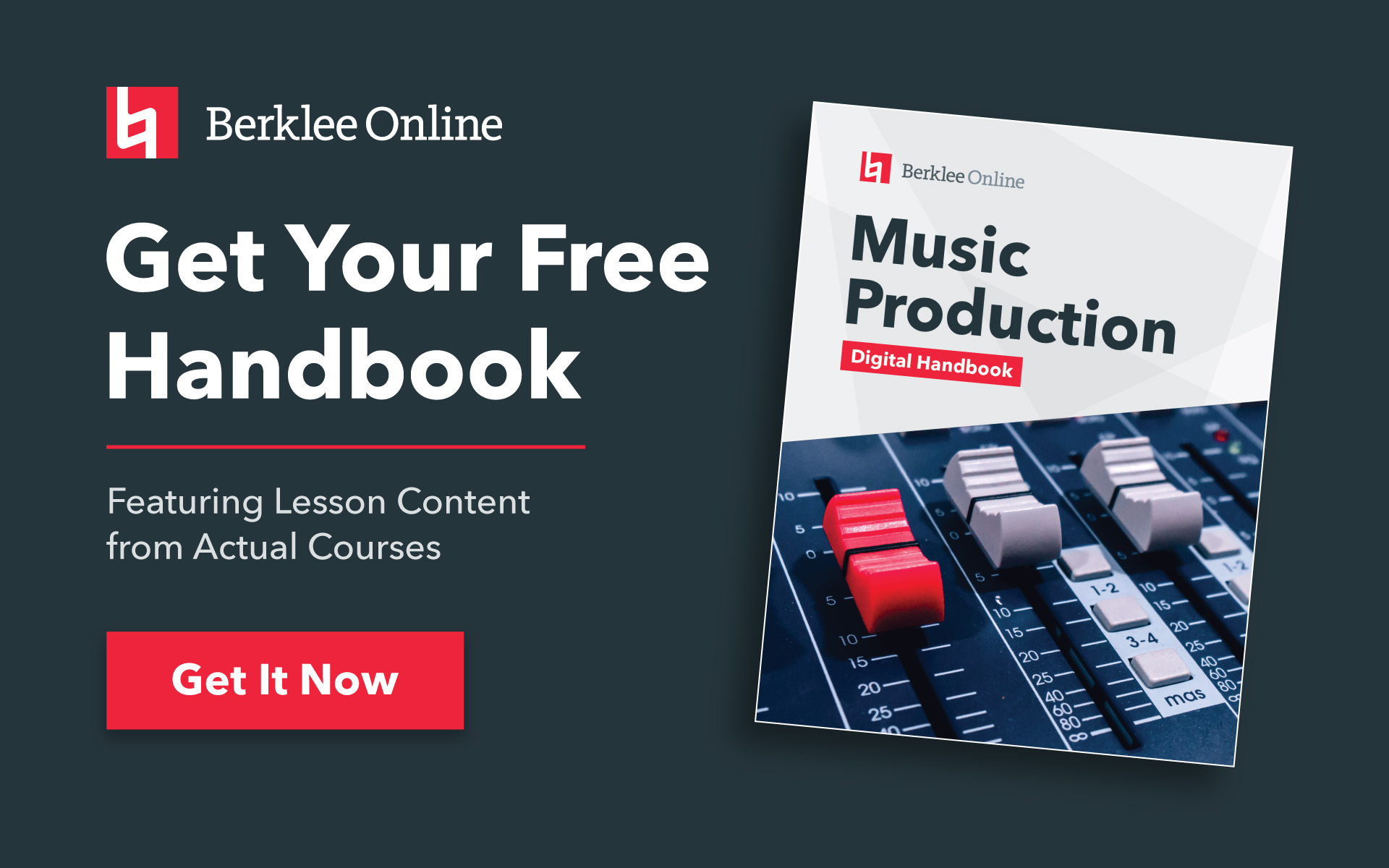We’re in the midst of an incredible resurgence of modular, semi-modular, and desktop synths. To name but a few: The modular synth components by Noise Engineering and Erica Synths, the Roland Boutique synthesizers, Korg Volca devices, and the ever expanding line of Behringer models. There are also a slew of amazing vintage analog synths on the market today, for pennies on the dollar of their original price tag, that can be easily folded into your setup with an old school MIDI connection.
Incorporate a few of these units with your modern DAW, such as Ableton Live or Pro Tools, and you’ve got yourself an incredibly powerful music production and sound design toolbox that offers the best of all worlds, analog sound at your fingertips and comprehensive recording and audio editing control in your DAW program.
TAKE A COURSE WITH ERIK HAWKINS!
So you’ve picked up a few of these amazing vintage analog synths, now the next obvious question is … how do you connect them all to your system? Or, more to the point, how can they become fully integrated into your music production workflow?
For example, if you’ve got two Behringer semi-modular devices, an analog drum machine, and a vintage synth module, how do you plug all of these into your two-input audio interface for complete audio and MIDI control?
In the following video I’ll answer this question and take you through the whole process, step by step, from making the MIDI connections, to recording the synths, and arranging your composition in Ableton Live. Finally, I’ll top off my composition with a quick mix in Pro Tools and mastering in Ozone.
I hope this tutorial gets you cooking with your new and old synths and Ableton Live. If you’d like to jump to a specific section in the tutorial, the times and links are listed in the description just below the YouTube video.
1:53 – The Audio Interface and Sound Modules
3:47 – Connecting the TT-606 and Model D
4:54 – Confirming Devices and Setting Preferences
6:29 – The Recording Plan
7:16 – Setting Up the Tracks for Drums and Bass
9:32 – MIDI Sequencing the TT-606
13:30 – MIDI Sequencing the Model D
15:00 – Recording the TT-606 to Audio Clips
19:20 – Recording the Model D to Audio Clips
22:05 – Connecting the TX7 and Pro-1
22:55 – Setting Up the Tracks for Chords and Lead
24:02 – MIDI Sequencing the TX7
25:17 – MIDI Sequencing the Pro-1
27:12 – Recording the TX7 to Audio Clips
28:12 – Recording the Pro-1 to Audio Clips
29:00 – Dragging Audio Clips to the Arrangement View
29:37 – Conclusion
30:30 – Demo Song